phpstrome 添加右键菜单"open folder as phpStrom Project"
右键添加 "open folder as phpStrom Project"
win+r 输入regedit 打开注册表,
进入 \HKEY_LOCAL_MACHINE\SOFTWARE\Classes\Directory\shell\
点击 shell , 右键 新增 项 ,命名为 phpstrome
点击 phpstrome , 右边空白有个名称为(默认)的,修改值为 open folder as phpStrom Project
再一次右键空白处,新增 字符串值 名称为 Icon ,值为 D:\Program Files\JetBrains\PhpStorm 2019.3.3\bin\phpstorm64.exe, (这里就是你phpstrome 的安装位置)
再点击 phpstrome,右键 新增 项 ,命名为 command
点击 command , 右边空白有个名称为(默认)的,修改值为 "D:\Program Files\JetBrains\PhpStorm 2019.3.3\bin\phpstorm64.exe" "%V" (路径自行替换)
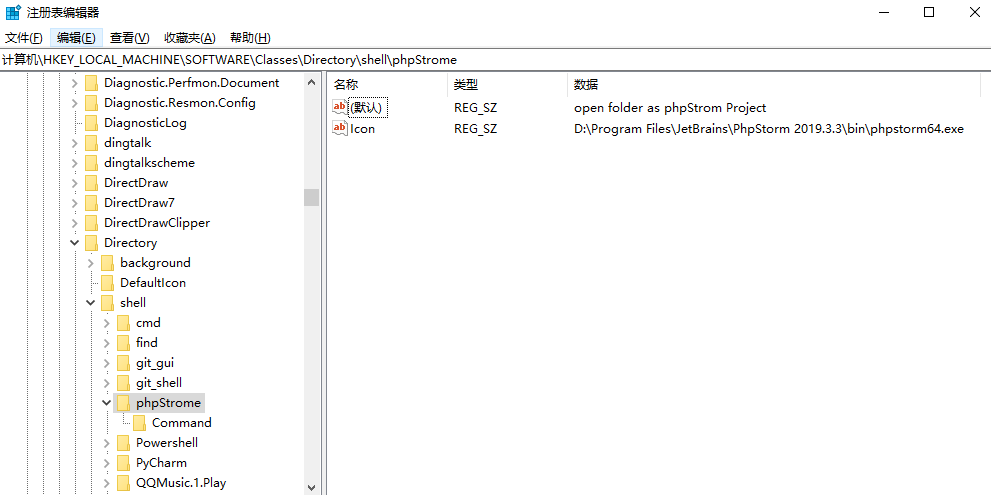
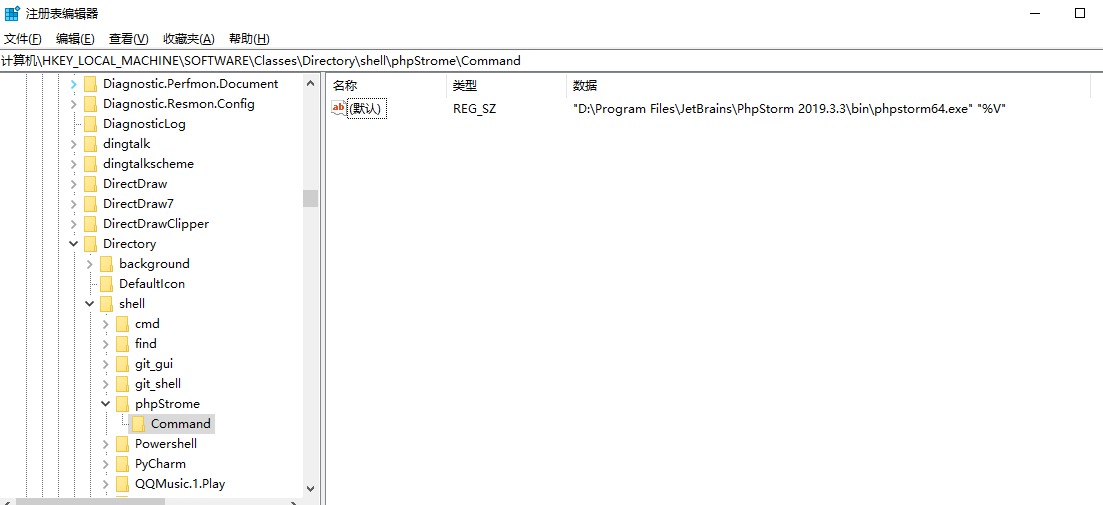
本文为Larwas原创文章,转载无需和我联系,但请注明来自larwas博客 https://larwas.com
- 上一篇: 监控动态加载的input框值的变化
- 下一篇: 实现苹果微信可一键复制内容

请先登录后发表评论
- latest comments
- 总共0条评论
最新评论